
Download the HTML tables from webpages as XLS file using the Table Download add-on. This add-on is available for Firefox and Chrome browsers.
Purpose
Download HTML Tables from pages in spreadsheet format XLS. The data is copied in raw HTML format, so the table properties will remain the same in excel. The file can also be used in open office
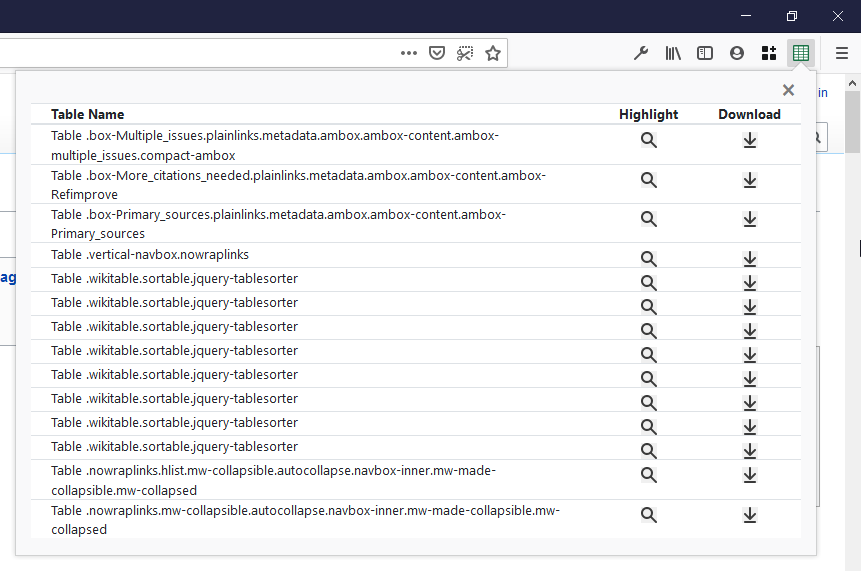
Limitations
A warning will be displayed while opening the file in excel
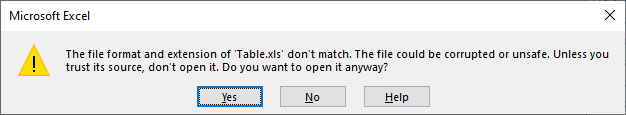
This occurs becase the data is copied in raw HTML format, to the XLS file. There will be no warning once the file is saved after opening in excel or in open office.
To prevent unwanted or unsecure HTML code in XLS file, the HTML code is sanitized using DOMPurify library. DOMPurify will strip out everything that contains dangerous HTML and thereby prevent XSS attacks and other nastiness.
Installation:
Install from the Add-ons for Firefox or Chrome Web Store