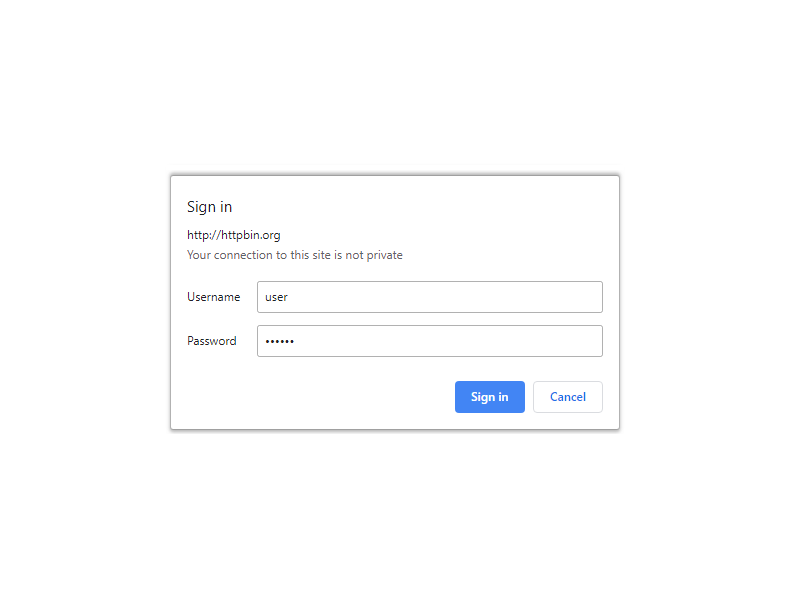
Sometimes pages are secured using Basic HTTP Authentication (Basic Auth) to prevent unauthorized access. A system level pop-up prompts to enter username and password and Selenium will not be able to access it.
Solution
A Chrome Add-on can be used to insert the credentials when Selenium access the Page
- Inspect (F12) the request in Network Tab of Developer tools
- Look fo the Authorization code in the Request Headers like below
GET /basic-auth/user/passwd HTTP/1.1
Host: httpbin.org
Connection: keep-alive
Authorization: Basic dXNlcjpwYXNzd2Q= - Clone the Github Repo
git clone https://github.com/arunelias/Selenium-Chrome-Addon.git - Edit the background.js and insert the Authorization code in the line no: 4
details.requestHeaders.push({name: "Authorization",value: "Basic dXNlcjpwYXNzd2Q="}); - Modify the Selenium code and include the folder where the background.js file exists
Example:
from selenium import webdriver
# Set Chrome options. options = webdriver.ChromeOptions()
# Modify the path of the folder
options.add_argument('--load-extension=path/to/the/extension/folder')
driver = webdriver.Chrome(chrome_options=options)
driver.get('https://httpbin.org/basic-auth/user/passwd')
# Your Code goes here...
driver.quit()