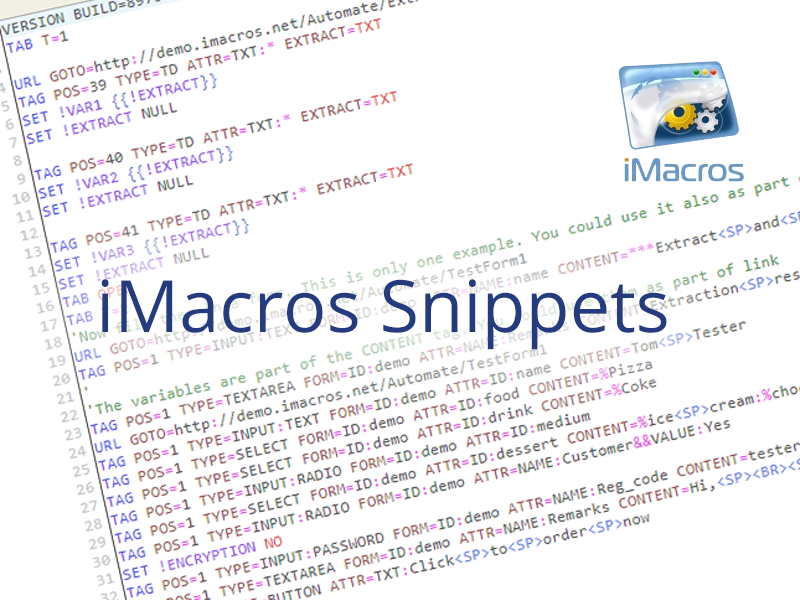
iMacros is one of the popular web automation software developed by Ipswitch, Inc. iMacros is available as an free extension for the Mozilla Firefox, Google Chrome, and Internet Explorer web browsers. iMacros can record and replay repetitious work, which is great for regression testing and integration testing. iMacros snippets can be used for modifying the parameters after a workflow is recorded.
NOTE: I used iMacros for Firefox extension v8.9.7 following steps at iMacros wiki. Some of the snippets may not work in newer versions of iMacros for Firefox and iMacros for Chrome
!NOW
The built-in variable !NOW provides the current date and time. Date and time can be formatted using the format codes.
| VERSION BUILD=8970419 RECORDER=FX | |
| TAB T=1 | |
| URL GOTO=http://arunelias.in/wp-content/uploads/2017/11/GenerateReport.php | |
| TAG POS=1 TYPE=INPUT:TEXT FORM=ID:demo ATTR=ID:txtName CONTENT=Tester<SP>{% templatetag openvariable %}!NOW:hhnnss{% templatetag closevariable %} | |
| TAG POS=1 TYPE=INPUT:TEXT FORM=ID:demo ATTR=ID:dtReport CONTENT={% templatetag openvariable %}!NOW:mm/dd/yyyy{% templatetag closevariable %} | |
| TAG POS=1 TYPE=BUTTON ATTR=TXT:Generate<SP>Report |
Date
Current Date can be obtained from the built-in variable !NOW. I am using the JavaScript function Date() to generate date here. Using the setDate() function Tomorrows date can be generated.
| VERSION BUILD=8970419 RECORDER=FX | |
| TAB T=1 | |
| '// Todays Date in M/D/YYYY format | |
| SET todaysdate EVAL("var d = new Date();var result = (d.getMonth()+1)+'/'+d.getDate()+'/'+(d.getYear()+1900); result;") | |
| PROMPT {% templatetag openvariable %}todaysdate{% templatetag closevariable %} | |
| '// Tomorrows Date in M/D/YYYY format | |
| SET tomorrowsdate EVAL("var t = new Date(); var d = new Date(); d.setDate(t.getDate()+1); var result = (d.getMonth()+1)+'/'+d.getDate()+'/'+(d.getYear()+1900); result;") | |
| PROMPT {% templatetag openvariable %}tomorrowsdate{% templatetag closevariable %} | |
| '// Todays Date in MM/DD/YYYY format | |
| SET todaysdate EVAL("var d = new Date();var result = (('0' + (d.getMonth() + 1)).slice(-2))+'/'+(('0' + d.getDate()).slice(-2))+'/'+(d.getYear()+1900); result;") | |
| PROMPT {% templatetag openvariable %}todaysdate{% templatetag closevariable %} | |
| '// Tomorrows Date in MM/DD/YYYY format | |
| SET tomorrowsdate EVAL("var t = new Date(); var d = new Date(); d.setDate(t.getDate()+1); var result = (('0' + (d.getMonth() + 1)).slice(-2))+'/'+(('0' + d.getDate()).slice(-2))+'/'+(d.getYear()+1900); result;") | |
| PROMPT {% templatetag openvariable %}tomorrowsdate{% templatetag closevariable %} |
Random Values
Random Values for variables can be generated using the JavaScript function Math.random().
| VERSION BUILD=8970419 RECORDER=FX | |
| TAB T=1 | |
| '//Generate Random Number between 10 to 99 | |
| SET number EVAL("var randomNumber=Math.floor(Math.random()*(99-10+1) + 10); randomNumber;") | |
| PROMPT {% templatetag openvariable %}number{% templatetag closevariable %} | |
| '//Generate 10 digit phone number | |
| SET phoneno EVAL("randomString(10, '0123456789'); function randomString(length, chars) { var result = ''; for (var i = length; i > 0; --i) result += chars[Math.round(Math.random() * (chars.length - 1))]; return result; };") | |
| PROMPT {% templatetag openvariable %}phoneno{% templatetag closevariable %} | |
| '//Generate 5 digit alphanumeric text | |
| SET alphanum EVAL("randomString(5, '0123456789abcdefghijklmnopqrstuvwxyzABCDEFGHIJKLMNOPQRSTUVWXYZ'); function randomString(length, chars) { var result = ''; for (var i = length; i > 0; --i) result += chars[Math.round(Math.random() * (chars.length - 1))]; return result; };") | |
| PROMPT {% templatetag openvariable %}alphanum{% templatetag closevariable %} |
Select a Random Option from DDL
Random options from a Drop-Down List can be selected using the JavaScript function Math.random(). I have duplicated the options 10 times to get better randomness.
| VERSION BUILD=8970419 RECORDER=FX | |
| TAB T=1 | |
| '//Select from 3 of 4 options [exculding 1st option --select--] by random in ddlType DDL | |
| SET ddl4options EVAL("randomString(1, '234234234234234234234234234234'); function randomString(length, chars) { var result = ''; for (var i = length; i > 0; --i) result += chars[Math.round(Math.random() * (chars.length - 1))]; return result; };") | |
| TAG POS=1 TYPE=SELECT FORM=ID:form1 ATTR=ID:ddlType CONTENT=#{% templatetag openvariable %}ddl4options{% templatetag closevariable %} |
Random Words
Random words can be generated from an array of words using the JavaScript function Math.random().
| VERSION BUILD=8970419 RECORDER=FX | |
| TAB T=1 | |
| '//Genearate Random words from an Array list | |
| SET randomwords EVAL("var textArray = ['Secure','Site','Information','Service','Purpose','Warranty','Data','System','Referenced','Bring','Correct','Agree','Prevent'];var randomIndex = Math.floor(Math.random()*textArray.length);var result = textArray[randomIndex];randomIndex = Math.floor(Math.random()*textArray.length);result = result+'<SP>'+textArray[randomIndex];result;") | |
| PROMPT {% templatetag openvariable %}randomwords{% templatetag closevariable %} | |
| '//Generate 5 Random words from an Array list | |
| SET randomwords EVAL("randomWords(5, ['Secure','Site','Information','Service','Purpose','Warranty','Data','System','Referenced','Bring','Correct','Agree','Prevent','Secure','Site','Information','Service','Purpose','Warranty','Data','System','Referenced','Bring','Correct','Agree','Prevent','Secure','Site','Information','Service','Purpose','Warranty','Data','System','Referenced','Bring','Correct','Agree','Prevent']); function randomWords(words, txtArray) { var result = ''; for (var i = words; i > 0; --i) result += txtArray[Math.floor(Math.random()*txtArray.length)]+'<SP>'; return result; };") | |
| PROMPT {% templatetag openvariable %}randomwords{% templatetag closevariable %} |
Extract User Name or Password from a Paragraph
The Content can be extracted using the EXTRACT=TXT of TAG command. This extracted content can be searched for User Name or Password etc using the JavaScript function string.lastIndexOf(). This example uses a Username of fixed 10 character length in a span element of id=txtContent. eg. User name: HelloWorld. Run the iMacros code in this page, for the Demo.
| VERSION BUILD=8970419 RECORDER=FX | |
| TAB T=1 | |
| '//Extract Username from a Paragraph --> Hello User, Please use your User name: <<10 character username>> and login to your portal | |
| SET !EXTRACT NULL | |
| TAG POS=1 TYPE=SPAN ATTR=ID:txtContent EXTRACT=TXT | |
| SET username EVAL("var str = '{% templatetag openvariable %}!EXTRACT{% templatetag closevariable %}'; var strSearch='User name: '; var strUnameloc=str.lastIndexOf(strSearch); var strUnametmp=str.substring((strUnameloc+strSearch.length),(strUnameloc+strSearch.length+10)); if (strUnametmp != -1) {strUname=strUnametmp;} else {strUname='NOT FOUND!!!';} strUname;") | |
| PROMPT {% templatetag openvariable %}username{% templatetag closevariable %} |
Encode and Decode in Base64 format
Following is a basic script for Encoding and Decoding in Base64 format. The Encode is useful while testing some applications which encode content before transmitting to the server. The Decode is useful for processing the Encoded Content. Decode option will generate unwanted output if the input is supplied incorrectly, this occurs because Error Correction is not implemented.
| VERSION BUILD=8970419 RECORDER=FX | |
| TAB T=1 | |
| '//Encode and Decode Entered Text in Base64 format | |
| PROMPT "Please enter Text to Encode in Base64 format:" !VAR1 | |
| SET txtInput {% templatetag openvariable %}!VAR1{% templatetag closevariable %} | |
| SET Encode64 EVAL("Encode64('{% templatetag openvariable %}txtInput{% templatetag closevariable %}'); function Encode64(input) {var keyStr = 'ABCDEFGHIJKLMNOPQRSTUVWXYZabcdefghijklmnopqrstuvwxyz0123456789+/='; var output = ''; var chr1, chr2, chr3 = ''; var enc1, enc2, enc3, enc4 = ''; var i = 0; do {chr1 = input.charCodeAt(i++); chr2 = input.charCodeAt(i++); chr3 = input.charCodeAt(i++); enc1 = chr1 >> 2; enc2 = ((chr1 & 3) << 4) | (chr2 >> 4); enc3 = ((chr2 & 15) << 2) | (chr3 >> 6); enc4 = chr3 & 63; if (isNaN(chr2)) {enc3 = enc4 = 64;} else if (isNaN(chr3)) {enc4 = 64;} output = output + keyStr.charAt(enc1) + keyStr.charAt(enc2) + keyStr.charAt(enc3) + keyStr.charAt(enc4); chr1 = chr2 = chr3 = ''; enc1 = enc2 = enc3 = enc4 = '';} while (i < input.length); return output; };") | |
| PROMPT {% templatetag openvariable %}Encode64{% templatetag closevariable %} | |
| '//Decode Base64 Encoded Text. | |
| PROMPT "Please enter Base64 Text to Decode:" !VAR1 | |
| SET base64Input {% templatetag openvariable %}!VAR1{% templatetag closevariable %} | |
| SET Decode64 EVAL("Decode64('{% templatetag openvariable %}base64Input{% templatetag closevariable %}'); function Decode64(input) {var keyStr = 'ABCDEFGHIJKLMNOPQRSTUVWXYZabcdefghijklmnopqrstuvwxyz0123456789+/='; var output = ''; var chr1, chr2, chr3 = ''; var enc1, enc2, enc3, enc4 = ''; var i = 0; do { enc1 = keyStr.indexOf(input.charAt(i++)); enc2 = keyStr.indexOf(input.charAt(i++)); enc3 = keyStr.indexOf(input.charAt(i++)); enc4 = keyStr.indexOf(input.charAt(i++)); chr1 = (enc1 << 2) | (enc2 >> 4); chr2 = ((enc2 & 15) << 4) | (enc3 >> 2); chr3 = ((enc3 & 3) << 6) | enc4; output = output + String.fromCharCode(chr1); if (enc3 != 64) { output = output + String.fromCharCode(chr2);} if (enc4 != 64) { output = output + String.fromCharCode(chr3);} chr1 = chr2 = chr3 = ''; enc1 = enc2 = enc3 = enc4 = '';} while (i < input.length); return output;};") | |
| PROMPT {% templatetag openvariable %}Decode64{% templatetag closevariable %} |
All the scripts are merged as a single file below.